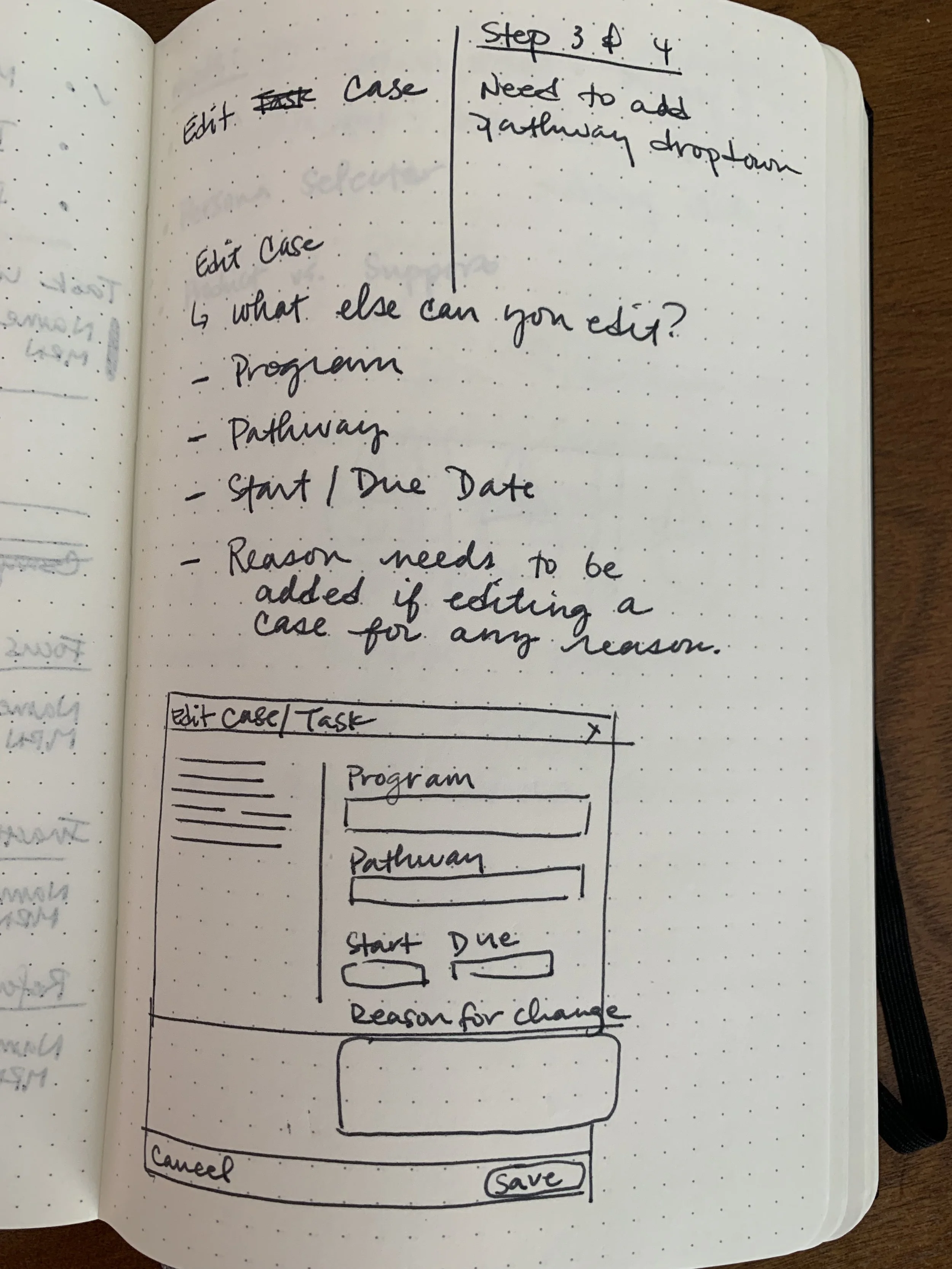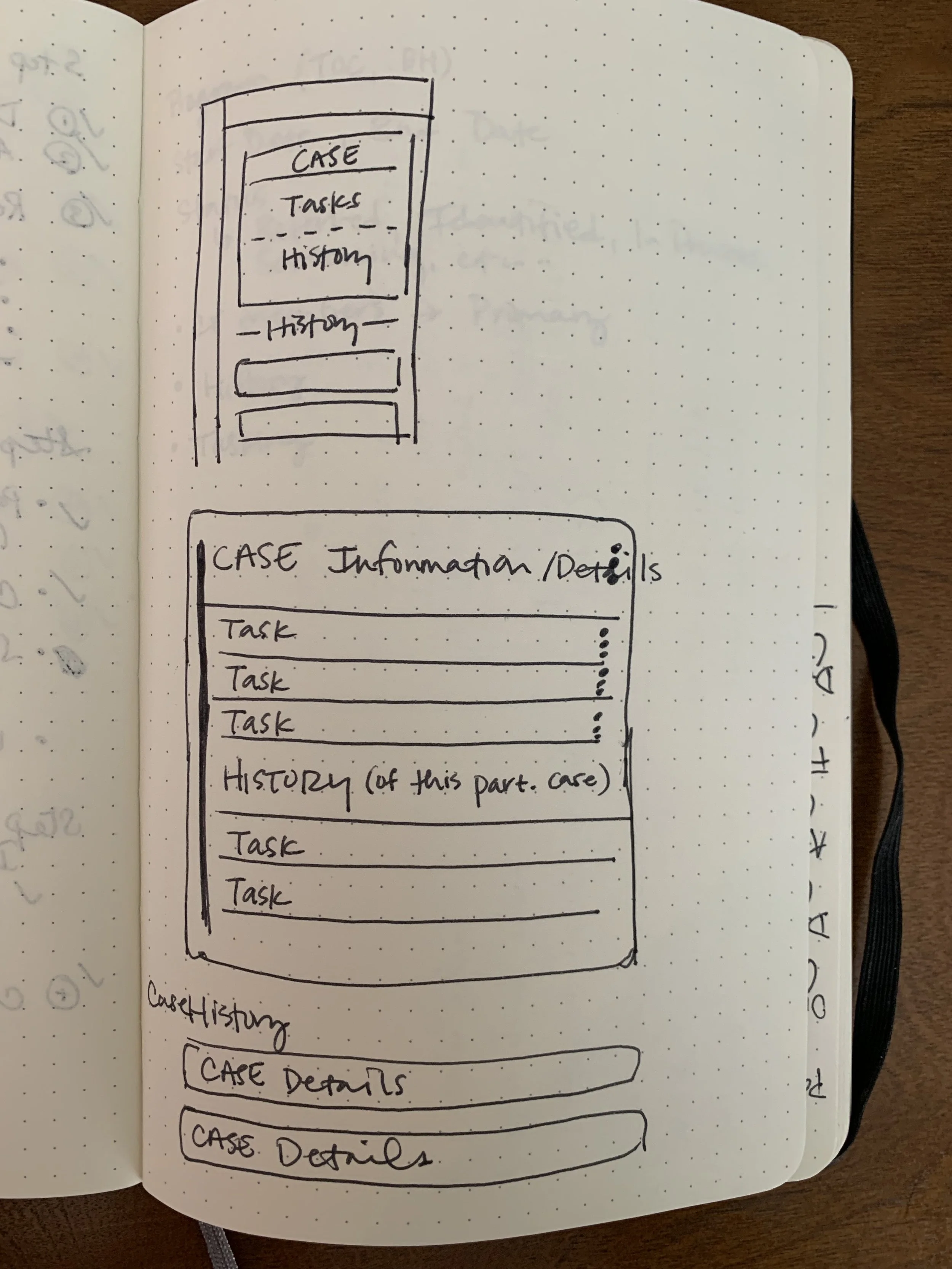Program Case History for Enrolled Members
Noteworth // PRODUCT DESIGNER
Overview
Case history is a feature that I worked on in conjunction with the product manager, dev, key stakeholders, and Geisinger. Geisinger uses a case structure for their patients, which shows an aggregate view of what happens with that patient in their enrolled programs.
Process
Quite frankly, the process was a simple one. After several conversations with key stakeholders and Geisinger, it was very clear to the PM and me what information was required to show. And because we utilized already existing design system components, we made quick work of this feature. Utilizing a digital whiteboard, we were able to quickly sketch out what we expected. But if you know me, I also like to sketch and take notes on paper.
Inspiration
With the initial exploration, we talked about the idea of a Gantt chart due to the case history showing every patient event since their enrollment. It did not come to fruition during my time there, but it was part of the conversations.
Initial Design
As I mentioned, the Gantt chart was a feature we really felt strongly about, especially for a patient's history. The design team felt really strongly about having a timeline view to make it clear that this was a historical view of items, and with the scrubber, you could go back to any aspect of the timeline.
While this did not come to fruition, we kept it in our back pocket so that we could potentially explore this design at a future date.
Final Design
There is a lot of data that needed to be implemented in a limited amount of space:
Case Label (optional)
Case Number (automatically generated)
Case start date (and end date)
Enrolled Program and Pathway
Case History (every event that's happened within a case)
Care Team
While we did not get to incorporate the Gantt chart, each case has a historical view and many other data points for the individual case. While most hospital systems never had more than one open case, there were some hospitals where that was… the case.
Challenges
One of the biggest challenges I faced was something many designers deal with - fitting as much information in as little space as possible. Despite the challenge, we were able to implement many different data points in a way that made sense to Geisinger.
The actual design of this tool was quite expedited. We utilized our design system and components to keep it consistent with other aspects of Noteworth. The actual challenge was designing all the modals that you can see below. They were challenging because there is a lot of power these modals hold for what they can do.
Additional Actions
As you can see below, there are several actions available on case history, that we had to consider. Some include:
Assign a case to a specific tool or activity
Assign a case to an enrolled program
Change Pathway
Close Case
Unenroll Program