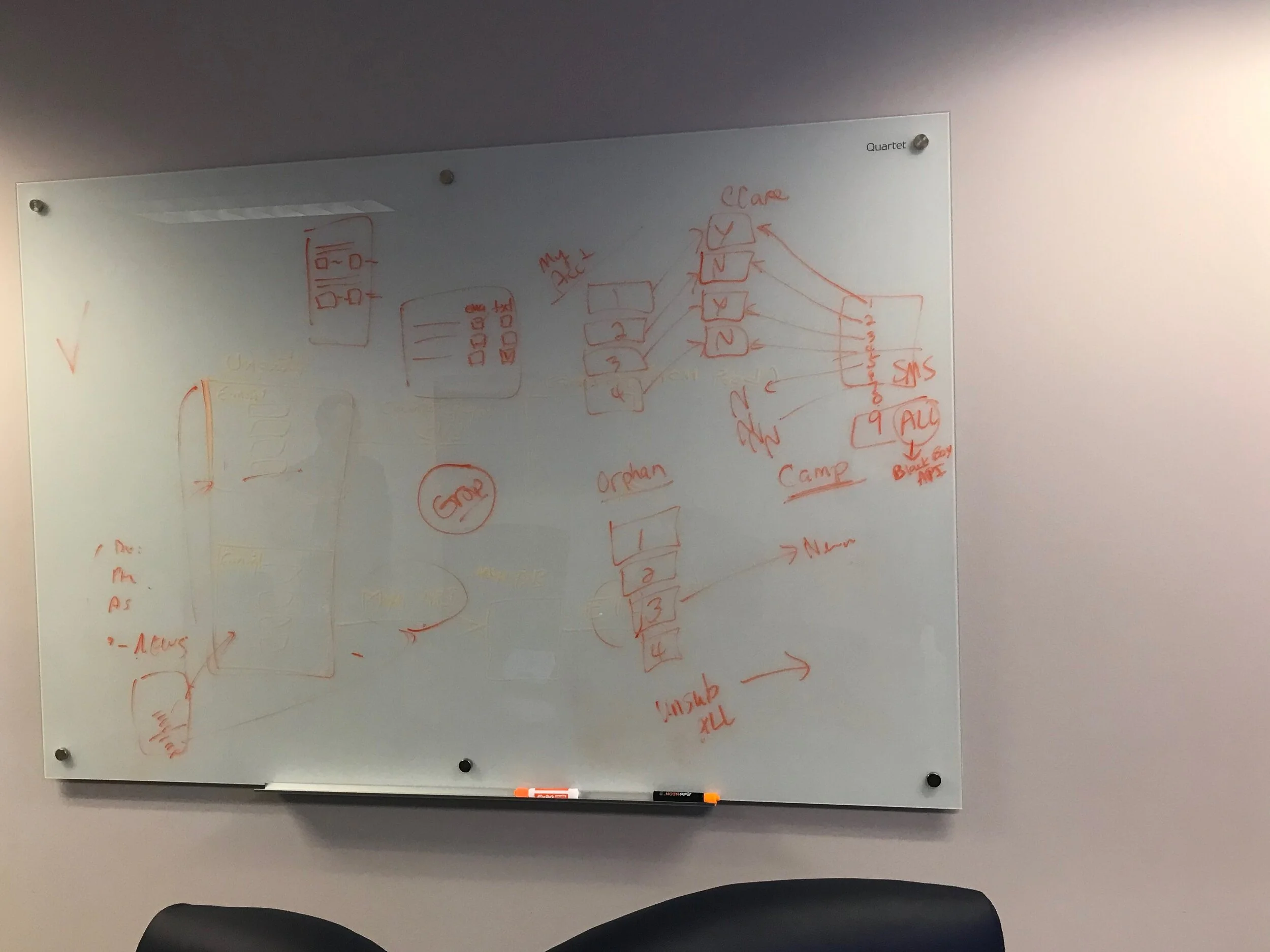Notification Preferences Center Revamp
GM Financial // UX & Visual Designer
Overview
I was tasked with redesigning the current notification preference center. This is a one-off, unauthenticated page meant for users without accounts to be able to opt-in or unsubscribe from email communication. The goal is to later add text message communication as well.
I asked why are we doing this? But at the end of the day, even users without a GM Financial account can still receive email communications.
The original page had inconsistent functionality - buttons that had an opposite intended effect, such as a toggle ON button to unsubscribe when there was no copy indicating this page was an unsubscribe landing page. I solved for that by not only adding copy indicating they can opt in or out, but adding check boxes in place of action buttons. Checked means they want those emails, while an empty box means the opposite.
Utilizing the design System in place
The most challenging aspect of any project is how can one be creative with the limitations of a design system. Because there’s only so much that’s accounted for in a design system, how can I still strategize a unique approach to the problem?
I collaborated with the developer by white-boarding possible design solutions. Having a design system in place helped streamline both design and development.
Result
You can see the finished notification preferences page to the right. This page was accessible for all users at the time of this design, regardless of being registered with GMFinancial.
At the time, I asked why we are doing it this way. It didn't make much sense to have this page accessible by all. I was told only users with an account get these emails.
Towards the end of my time at GMFinancial, there were discussions about having this be part of a user's account settings, but to this day, the page is still live and available for viewing.